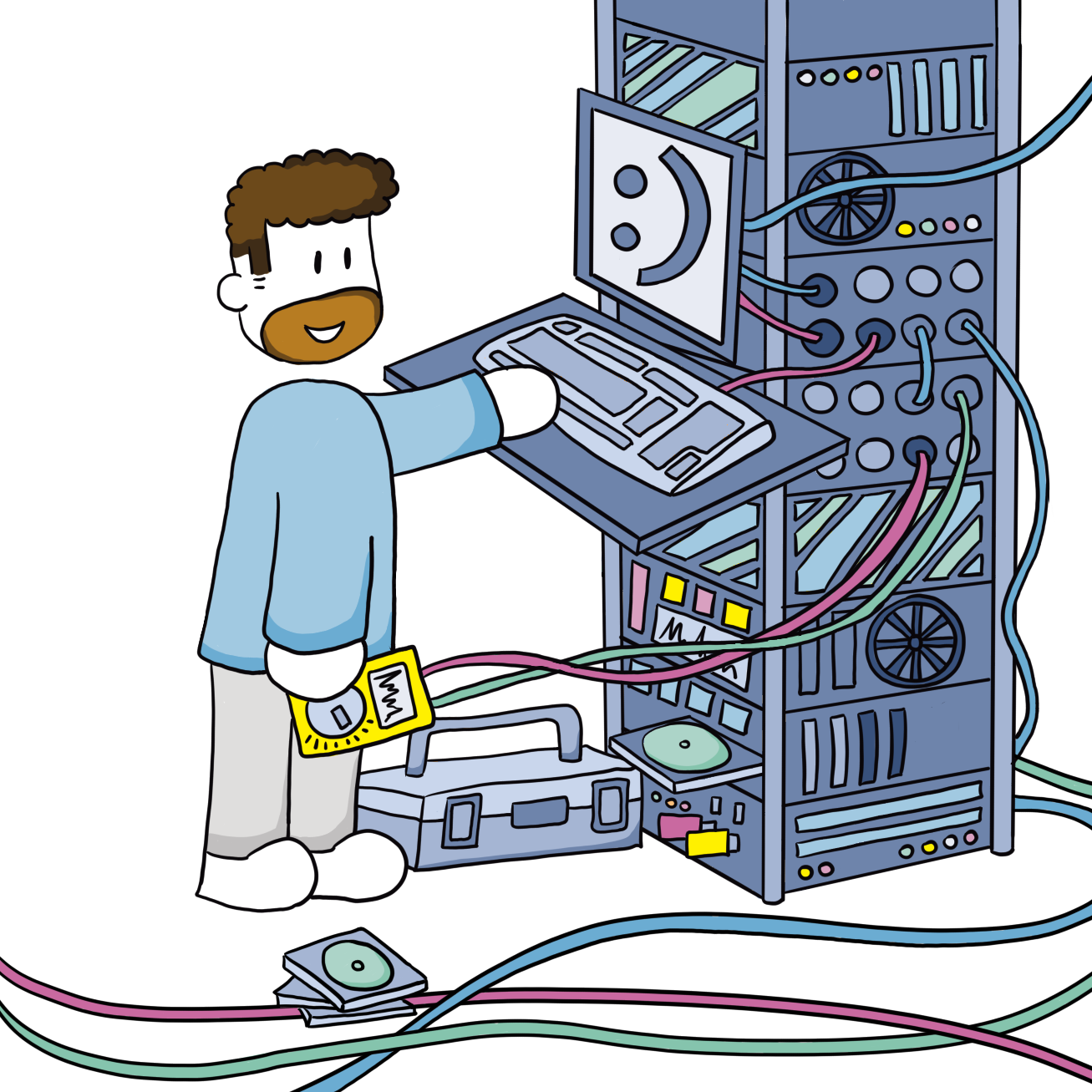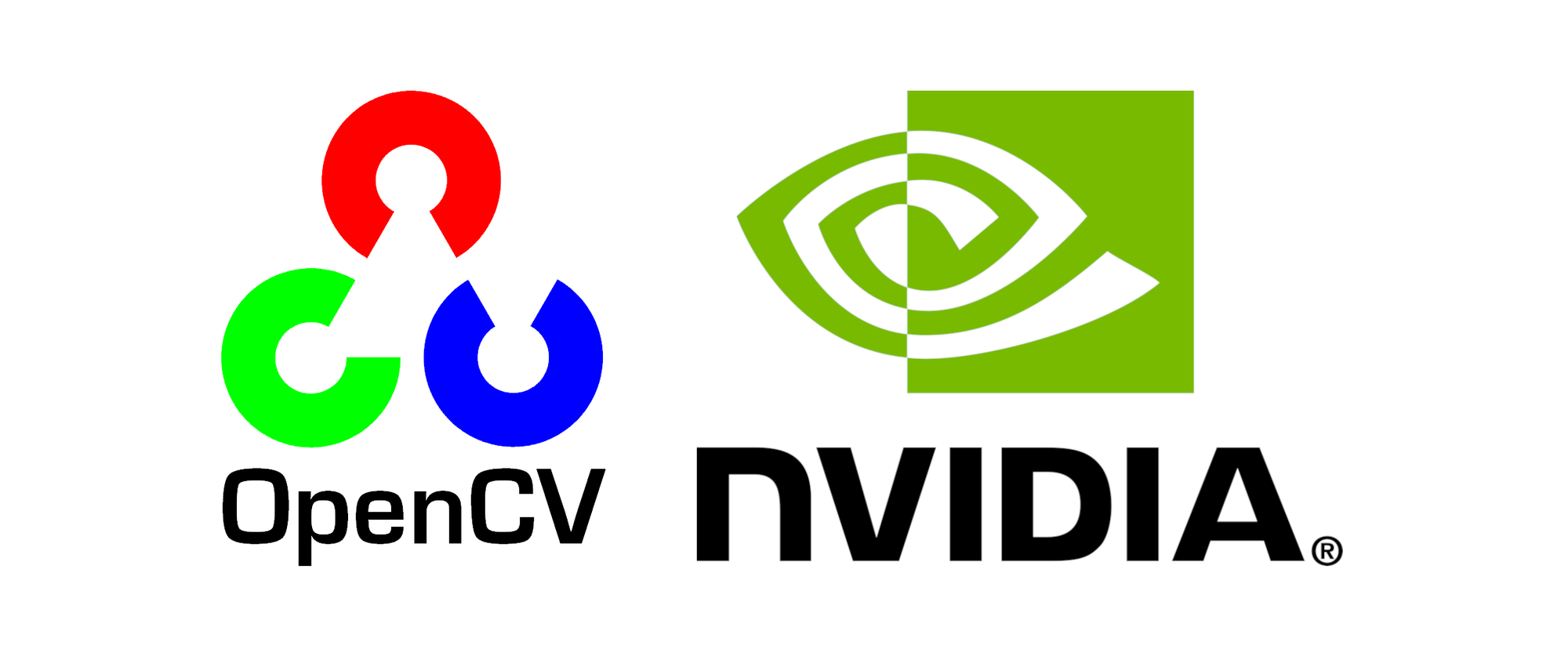More Nexus repositories
For reference and screenshots see post Self-hosted Sonatype Nexus repository OSS.
Apt repositories
For each repository I will list all the settings that need to be entered. Everything else can be left at the default values or settings.
Docker
⌨️
Name:
Distribution:
Remote Storage:
User the Nexus Repository truststore:
Blob store:
Cleanup Policies:
docker-apt-ubuntuDistribution:
jammy or noble (doesn't matter which one you enter)Remote Storage:
https://download.docker.com/linux/ubuntuUser the Nexus Repository truststore:
checkedBlob store:
apt-cacheCleanup Policies:
180-days-not-downloaded⌨️
Name:
Distribution:
Remote Storage:
User the Nexus Repository truststore:
Blob store:
Cleanup Policies:
docker-apt-debianDistribution:
bookworm (doesn't matter which one you enter) Remote Storage:
https://download.docker.com/linux/debianUser the Nexus Repository truststore:
checkedBlob store:
apt-cacheCleanup Policies:
180-days-not-downloaded- On your machine add Docker repository as described in the official doumentation.
- Edit
/etc/apt/sources.list.d/docker.list.- Ubuntu 22.04 (Jammy) example:
#deb [arch=amd64 signed-by=/etc/apt/keyrings/docker.gpg] https://download.docker.com/linux/ubuntu jammy stable
deb [arch=amd64 signed-by=/etc/apt/keyrings/docker.gpg] https://nexus20.joeplaa.com/repository/docker-apt-ubuntu/ jammy stable- Debian 12 (bookworm) example:
#deb [arch=amd64 signed-by=/etc/apt/keyrings/docker.gpg] https://download.docker.com/linux/ubuntu noble stable
deb [arch=amd64 signed-by=/etc/apt/keyrings/docker.gpg] https://nexus50.joeplaa.com/repository/docker-apt-debian/ bookworm stableLaunchpad
Some Ubuntu software packages are hosted on the "Launchpad" platform. You don't have to create a new repository for each package you want to download. You can create a single one for Launchpad.
⌨️
Name:
Distribution:
Remote Storage:
User the Nexus Repository truststore:
Blob store:
Cleanup Policies:
launchpadDistribution:
jammy or noble (doesn't matter which one you enter)Remote Storage:
https://ppa.launchpadcontent.netUser the Nexus Repository truststore:
checkedBlob store:
apt-cacheCleanup Policies:
90-days-not-downloaded- Edit the
/etc/apt/sources.list.d/*.listfiles:- For example
/etc/apt/sources.list.d/ansible-ubuntu-ansible-jammy.list:
- For example
#deb https://ppa.launchpadcontent.net/ansible/ansible/ubuntu/ jammy main
# deb-src https://ppa.launchpadcontent.net/ansible/ansible/ubuntu/ jammy main
deb https://nexus20.joeplaa.com/repository/launchpad/ansible/ansible/ubuntu/ jammy main- For example
/etc/apt/sources.list.d/kdenlive-ubuntu-kdenlive-stable-jammy.list:
#deb https://ppa.launchpadcontent.net/kdenlive/kdenlive-stable/ubuntu/ jammy main
# deb-src https://ppa.launchpadcontent.net/kdenlive/kdenlive-stable/ubuntu/ jammy main
deb https://nexus20.joeplaa.com/repository/launchpad/kdenlive/kdenlive-stable/ubuntu/ jammy mainMicrosoft
Edge browser
⌨️
Name:
Distribution:
Remote Storage:
User the Nexus Repository truststore:
Blob store:
Cleanup Policies:
microsoft-edge-apt-proxyDistribution:
stableRemote Storage:
https://packages.microsoft.com/repos/edge/User the Nexus Repository truststore:
checkedBlob store:
apt-cacheCleanup Policies:
90-days-not-downloaded- Download the key and configure apt list:
curl https://packages.microsoft.com/keys/microsoft.asc | gpg --dearmor > microsoft.gpg
sudo install -o root -g root -m 644 microsoft.gpg /etc/apt/trusted.gpg.d/
sudo sh -c 'echo "deb [arch=amd64] https://nexus20.joeplaa.com/repository/microsoft-edge-apt-proxy/ stable main" > /etc/apt/sources.list.d/microsoft-edge-dev.list'
sudo rm microsoft.gpg- Edit the
microsoft-edge*.listfiles:/etc/apt/sources.list.d/microsoft-edge.list:
### THIS FILE IS AUTOMATICALLY CONFIGURED ###
# You may comment out this entry, but any other modifications may be lost.
# deb [arch=amd64] https://packages.microsoft.com/repos/edge/ stable main/etc/apt/sources.list.d/microsoft-edge-dev.list:
deb [arch=amd64] https://nexus20.joeplaa.com/repository/microsoft-edge-apt-proxy/ stable mainShared packages
⌨️
Name:
Distribution:
Remote Storage:
User the Nexus Repository truststore:
Blob store:
Cleanup Policies:
microsoft-packages-focalDistribution:
focalRemote Storage:
https://packages.microsoft.com/ubuntu/20.04/prodUser the Nexus Repository truststore:
checkedBlob store:
apt-cacheCleanup Policies:
90-days-not-downloaded⌨️
Name:
Distribution:
Remote Storage:
User the Nexus Repository truststore:
Blob store:
Cleanup Policies:
microsoft-packages-jammyDistribution:
jammyRemote Storage:
https://packages.microsoft.com/ubuntu/22.04/prodUser the Nexus Repository truststore:
checkedBlob store:
apt-cacheCleanup Policies:
90-days-not-downloaded- On your machine add Microsoft repository as described in the official doumentation (step 1 and 2).
- Edit
/etc/apt/sources.list.d/msprod.list.- Ubuntu 22.04 (Jammy) example:
deb [arch=amd64] https://nexus30.jodibooks.com/repository/microsoft-packages-jammy/ jammy mainSQL server
⌨️
Name:
Distribution:
Remote Storage:
User the Nexus Repository truststore:
Blob store:
Cleanup Policies:
mssql-server-2019-focalDistribution:
focalRemote Storage:
https://packages.microsoft.com/ubuntu/20.04/mssql-server-2019User the Nexus Repository truststore:
checkedBlob store:
apt-cacheCleanup Policies:
90-days-not-downloaded⌨️
Name:
Distribution:
Remote Storage:
User the Nexus Repository truststore:
Blob store:
Cleanup Policies:
mssql-server-2022-jammyDistribution:
jammyRemote Storage:
https://packages.microsoft.com/ubuntu/22.04/mssql-server-2022User the Nexus Repository truststore:
checkedBlob store:
apt-cacheCleanup Policies:
90-days-not-downloaded- On your machine add Microsoft repository as described in the official doumentation (step 1 and 2).
- Edit
/etc/apt/sources.list.d/mssql-server-2022.list.- Ubuntu 22.04 (Jammy) example:
deb [arch=amd64] https://nexus30.jodibooks.com/repository/mssql-server-2022-jammy/ jammy mainNetdata
Stable
⌨️
Name:
Distribution:
Remote Storage:
Blob store:
Cleanup Policies:
netdata-apt-debianDistribution:
bookworm (doesn't matter which one you enter) Remote Storage:
http://repo.netdata.cloud/repos/stable/debian/Blob store:
apt-cacheCleanup Policies:
90-days-not-downloaded⌨️
Name:
Distribution:
Remote Storage:
Blob store:
Cleanup Policies:
netdata-apt-ubuntuDistribution:
focal or jammy (doesn't matter which one you enter) Remote Storage:
http://repo.netdata.cloud/repos/stable/ubuntu/Blob store:
apt-cacheCleanup Policies:
90-days-not-downloadedRepoconfig
⌨️
Name:
Distribution:
Remote Storage:
Blob store:
Cleanup Policies:
netdata-repoconfig-apt-debianDistribution:
bookworm (doesn't matter which one you enter) Remote Storage:
http://repo.netdata.cloud/repos/repoconfig/debian/Blob store:
apt-cacheCleanup Policies:
90-days-not-downloaded⌨️
Name:
Distribution:
Remote Storage:
User the Nexus Repository truststore:
Blob store:
Cleanup Policies:
netdata-repoconfig-apt-ubuntuDistribution:
jammy or noble (doesn't matter which one you enter)Remote Storage:
http://repo.netdata.cloud/repos/repoconfig/ubuntu/User the Nexus Repository truststore:
checkedBlob store:
apt-cacheCleanup Policies:
90-days-not-downloaded- Download signing key:
sudo curl -fsSL https://repository.netdata.cloud/netdatabot.gpg.key -o /usr/share/keyrings/netdata-archive-keyring.gpg- Create
/etc/apt/sources.list.d/netdata.sources.- Debian 12 (Bookworm) example:
X-Repolib-Name: Netdata stable repository
Types: deb
URIs: https://nexus10.joeplaa.com/repository/netdata-apt-debian/
#URIs: http://repository.netdata.cloud/repos/stable/debian/
Suites: bookworm/
Signed-By: /usr/share/keyrings/netdata-archive-keyring.gpg
By-Hash: Yes
Enabled: Yes
X-Repolib-Name: Netdata repository configuration repository
Types: deb
URIs: https://nexus10.joeplaa.com/repository/netdata-repoconfig-apt-debian/
#URIs: http://repository.netdata.cloud/repos/repoconfig/debian/
Suites: bookworm/
Signed-By: /usr/share/keyrings/netdata-archive-keyring.gpg
By-Hash: Yes
Enabled: YesProxmox
Proxmox VE
⌨️
Name:
Distribution:
Remote Storage:
Blob store:
Cleanup Policies:
pveDistribution:
bookwormRemote Storage:
http://download.proxmox.com/debian/pveBlob store:
apt-cacheCleanup Policies:
90-days-not-downloaded- Edit
/etc/apt/sources.list.d/pve-no-subscription.list:
#deb http://download.proxmox.com/debian/pve bookworm pve-no-subscription
deb https://nexus10.joeplaa.com/repository/pve/ bookworm pve-no-subscriptionProxmox VE CEPH
⌨️
Name:
Distribution:
Remote Storage:
Blob store:
Cleanup Policies:
pve-cephDistribution:
bookwormRemote Storage:
http://download.proxmox.com/debian/ceph-reefBlob store:
apt-cacheCleanup Policies:
90-days-not-downloaded- Edit
/etc/apt/sources.list.d/ceph.list:
#deb http://download.proxmox.com/debian/ceph-reef bookworm no-subscription
deb https://nexus10.joeplaa.com/repository/pve-ceph/ bookworm no-subscriptionProxmox Backup Server
⌨️
Name:
Distribution:
Remote Storage:
Blob store:
Cleanup Policies:
pbsDistribution:
bookwormRemote Storage:
http://download.proxmox.com/debian/pbsBlob store:
apt-cacheCleanup Policies:
90-days-not-downloaded- Edit
/etc/apt/sources.list.d/pbs-no-subscription.list:
# PBS pbs-no-subscription repository provided by proxmox.com,
# NOT recommended for production use
#deb http://download.proxmox.com/debian/pbs bookworm pbs-no-subscription
deb https://nexus10.joeplaa.com/repository/pbs/ bookworm pbs-no-subscriptionProxmox Backup Server Client
⌨️
Name:
Distribution:
Remote Storage:
Blob store:
Cleanup Policies:
pbs-clientDistribution:
bookwormRemote Storage:
http://download.proxmox.com/debian/pbs-clientBlob store:
apt-cacheCleanup Policies:
90-days-not-downloaded- Edit
/etc/apt/sources.list.d/ceph.list:
# deb http://old-releases.ubuntu.com/ubuntu kinetic main
#deb http://download.proxmox.com/debian/pbs-client bookworm main
deb [arch=amd64] https://nexus20.joeplaa.com/repository/pbs-client/ bookworm mainProxmox Data Center
⌨️
Name:
Distribution:
Remote Storage:
Blob store:
Cleanup Policies:
pdmDistribution:
bookwormRemote Storage:
http://download.proxmox.com/debian/pdmBlob store:
apt-cacheCleanup Policies:
90-days-not-downloaded- Edit
/etc/apt/sources.list.d/pdm-test.list:
deb https://nexus10.joeplaa.com/repository/pdm/ bookworm pdm-testDocker repositories
For each repository I will list all the settings that need to be entered. Everything else can be left at the default values or settings.
ghcr.io (Github Container Repository)
⌨️
Name:
Allow anonymous docker pull:
Remote Storage:
User the Nexus Repository truststore:
Blob store:
Cleanup Policies:
docker-ghcr.io-proxyAllow anonymous docker pull:
checkedRemote Storage:
https://ghcr.ioUser the Nexus Repository truststore:
checkedBlob store:
docker-cacheCleanup Policies:
180-days-not-downloadedlscr.io (Linux Server Container Repository)
⌨️
Name:
Allow anonymous docker pull:
Remote Storage:
User the Nexus Repository truststore:
Blob store:
Cleanup Policies:
docker-lscr.io-proxyAllow anonymous docker pull:
checkedRemote Storage:
https://lscr.ioUser the Nexus Repository truststore:
checkedBlob store:
docker-cacheCleanup Policies:
180-days-not-downloadedMCR (Microsoft Container Repository)
⌨️
Name:
Allow anonymous docker pull:
Remote Storage:
User the Nexus Repository truststore:
Blob store:
Cleanup Policies:
docker-microsoftAllow anonymous docker pull:
checkedRemote Storage:
https://mcr.microsoft.comUser the Nexus Repository truststore:
checkedBlob store:
docker-cacheCleanup Policies:
180-days-not-downloadedquay.io (Red Hat repository)
⌨️
Name:
Allow anonymous docker pull:
Remote Storage:
User the Nexus Repository truststore:
Blob store:
Cleanup Policies:
docker-quay.io-proxyAllow anonymous docker pull:
checkedRemote Storage:
https://quay.ioUser the Nexus Repository truststore:
checkedBlob store:
docker-cacheCleanup Policies:
180-days-not-downloaded- Add the repositories to the docker group.
- Update all
docker-composefiles or regular docker commands to use images fromnexus.joeplaa.com. For example:nexus.joeplaa.com/nginxornexus.joeplaa.com/guacamole/guacamole.